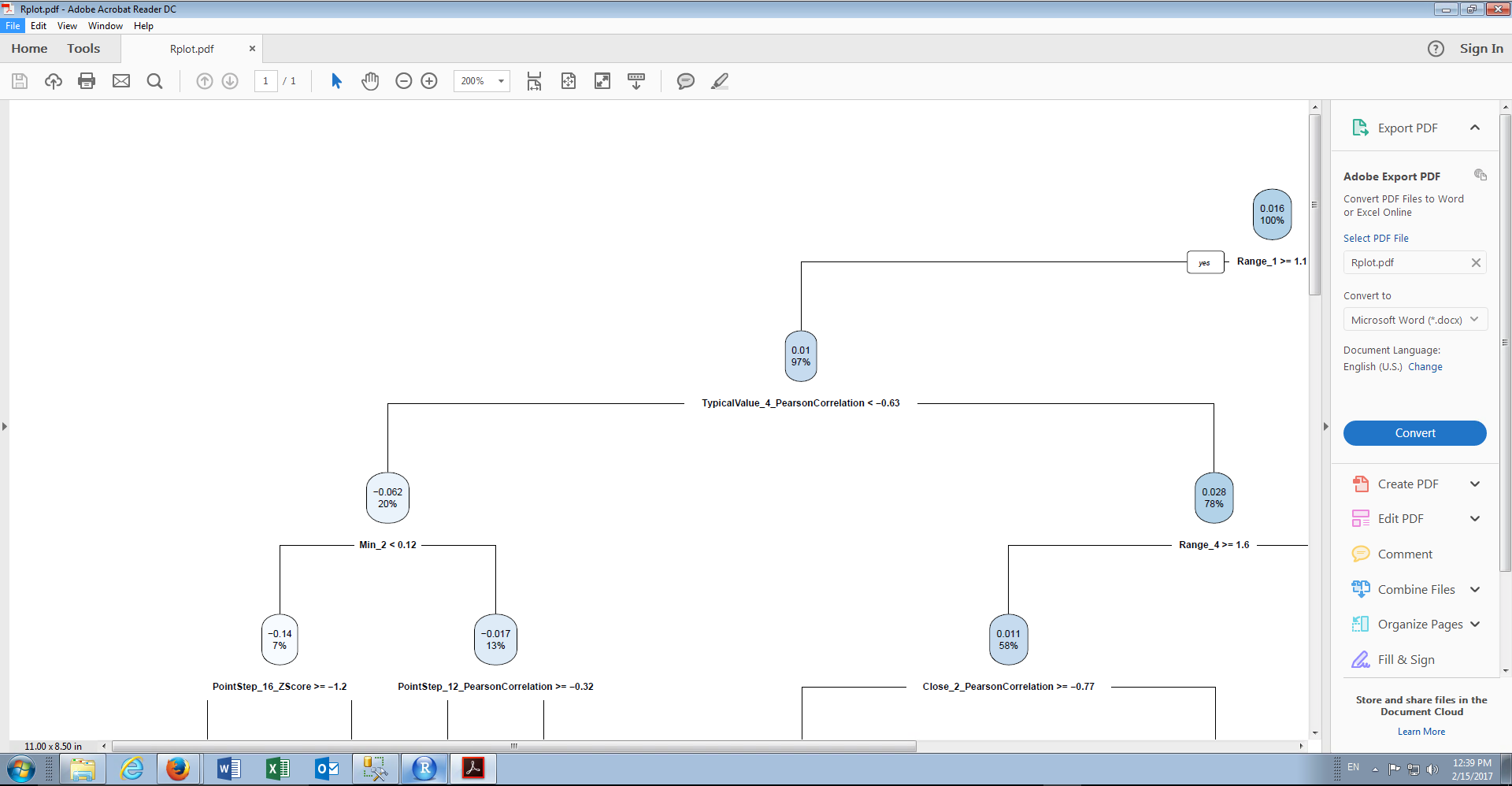Procedure 2: Visualise a rpart Decision Tree
Once familiar with the output of a regression tree, it becomes an informative means to create business rules. Quite often however, for the purposes of communication, it is more satisfying to create a visualisation. A package called rpart.plot is available for the purposes of translating regression trees to a visualisation. Start by installing the rpart.ploy package:
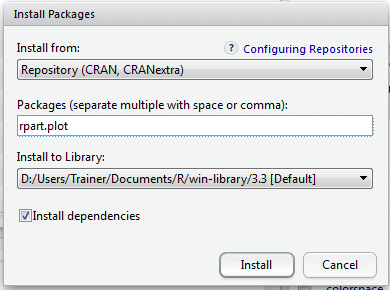
Click install to download and install the package:
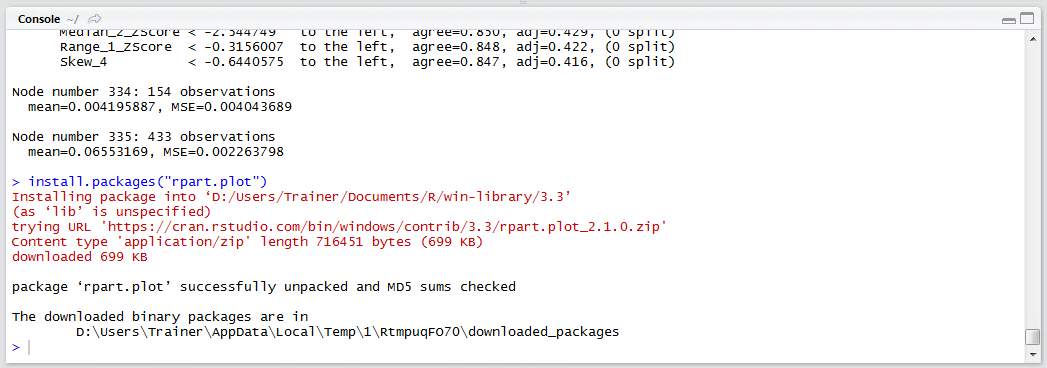
Reference the library:
library(rpart.plot)
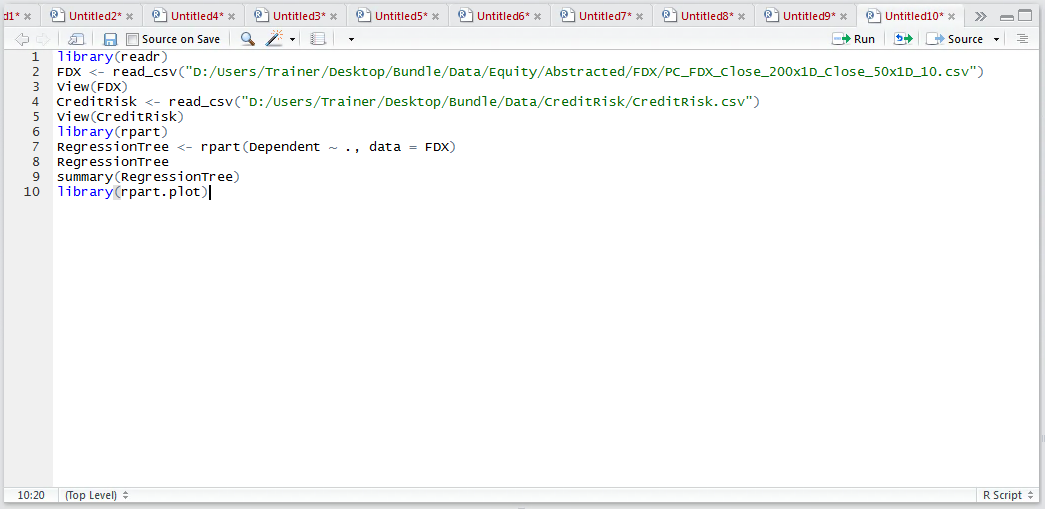
Run the line of script to console:
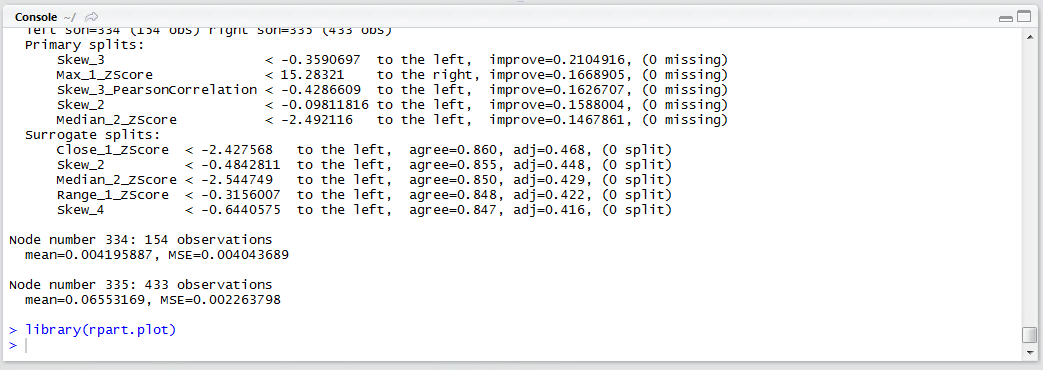
To transpose the Regression Tree to a plot, simply pass it as an argument to the rpart.plot() function:
rpart.plot(RegressionTree)
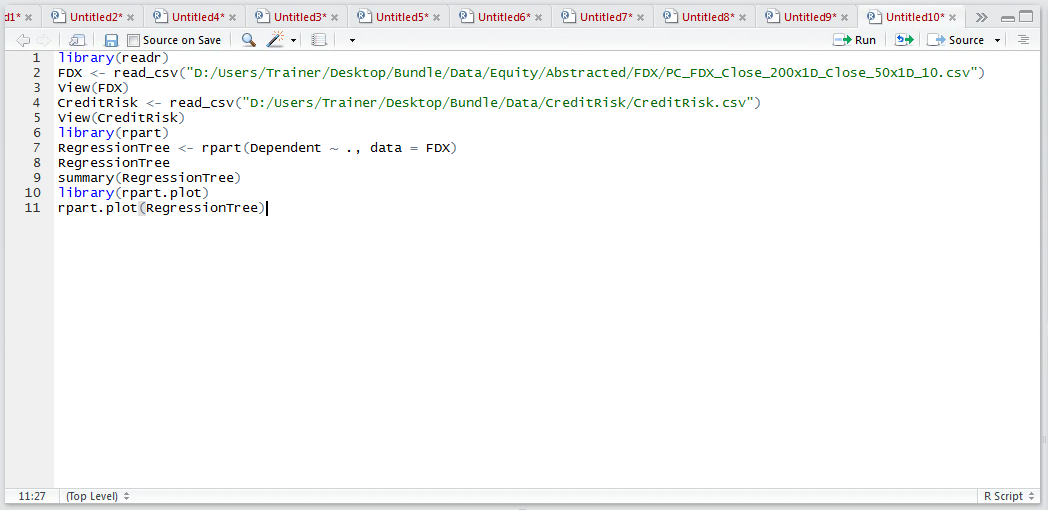
Run the line of script to console:
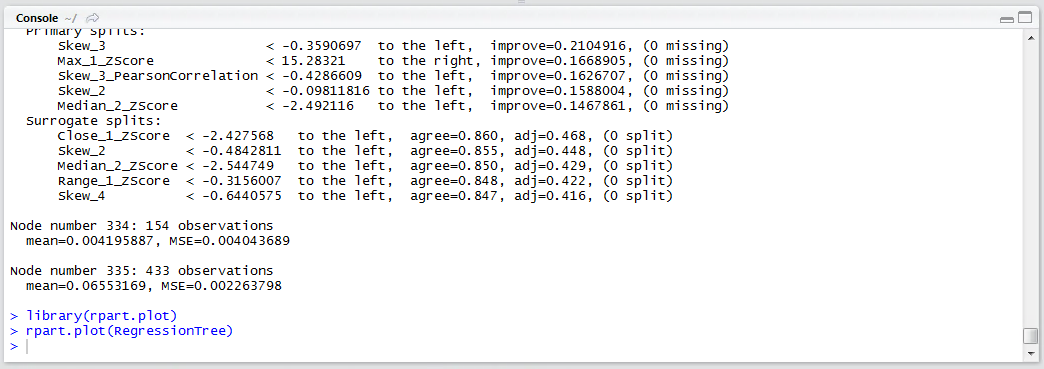
It can be seen that a complex visualisation has been created in the plots window of R Studio:

The visualisation is exceptionally hard to interpret for a large regression tree; hence it will likely need to be exported to a PDF or Image file to use a zoom function: