Procedure 1: Navigate to and launch the R command line
To launch the R Core Command Line software, start by launching the command prompt. The quickest way to launch the command prompt is to click the Start button firstly:
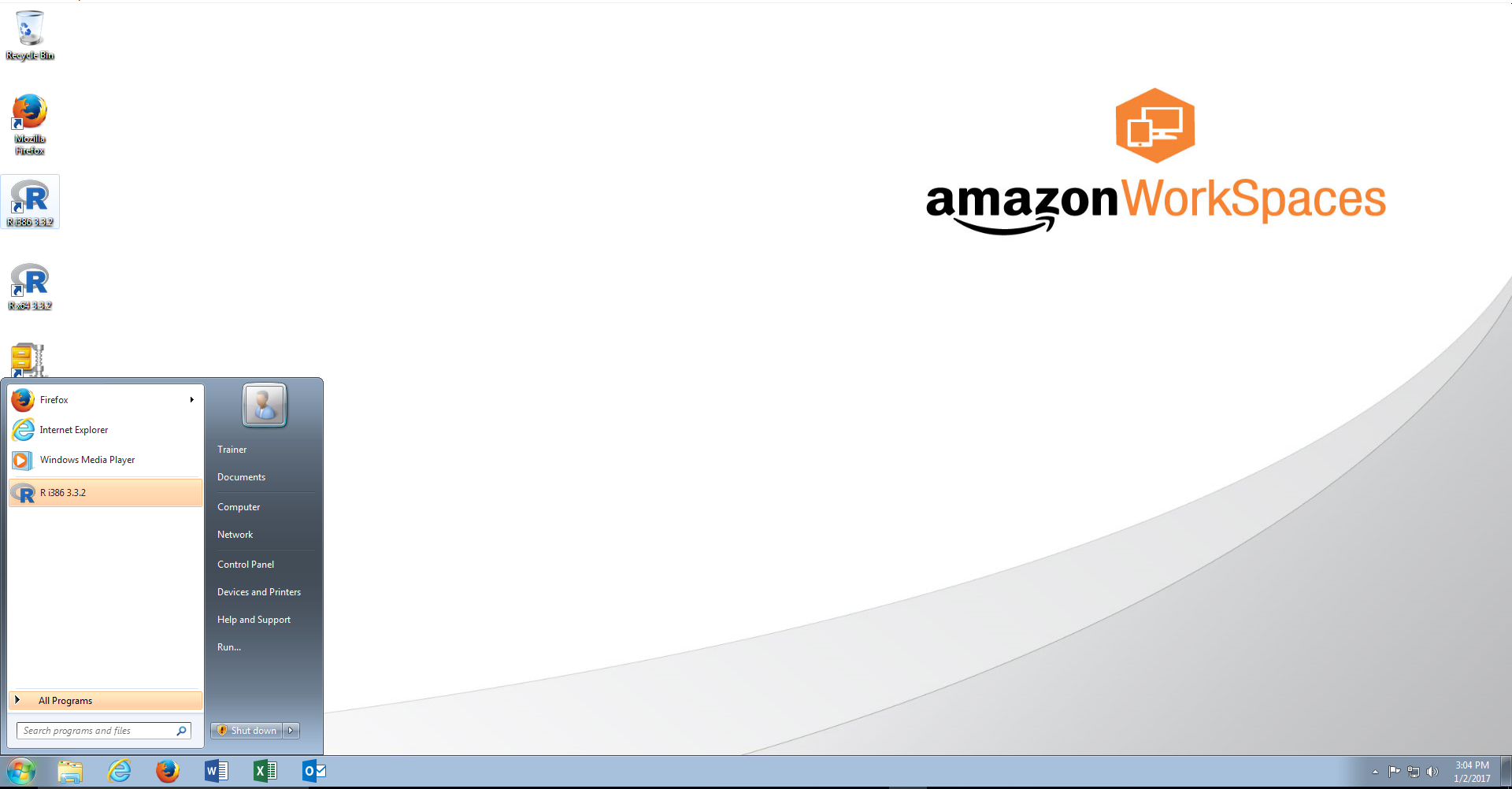
Then in the run \ search bar type CMD, which will suggest the appropriate application:
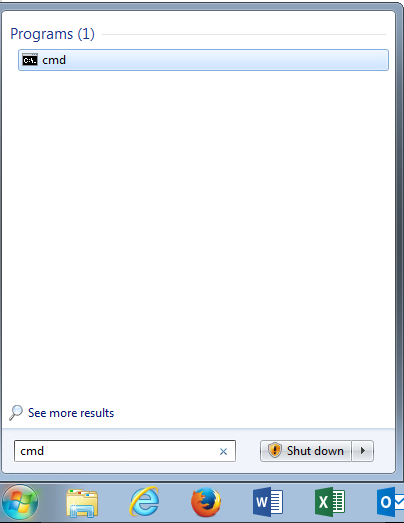
Click on, rather run, the application:
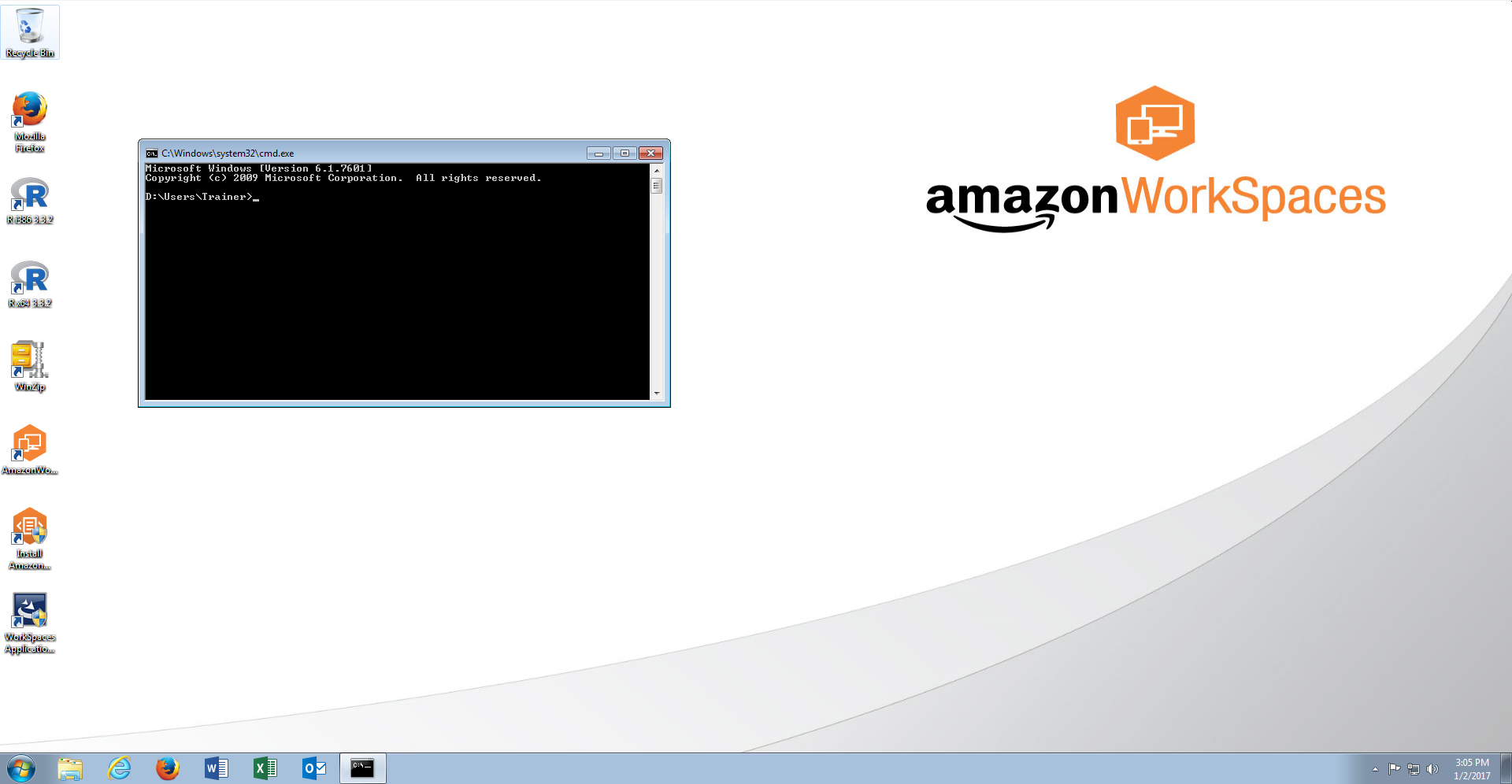
It is unlikely that the Command Prompt will be in the correct directory to run R. Switch to the C:, which is where all installed programs tend to reside, by typing:
c:
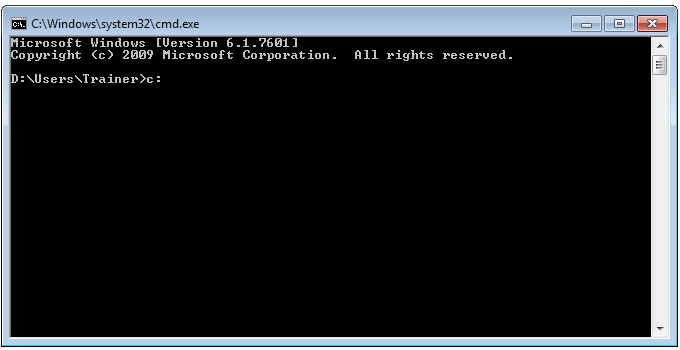
Press the Enter key to make the drive change:
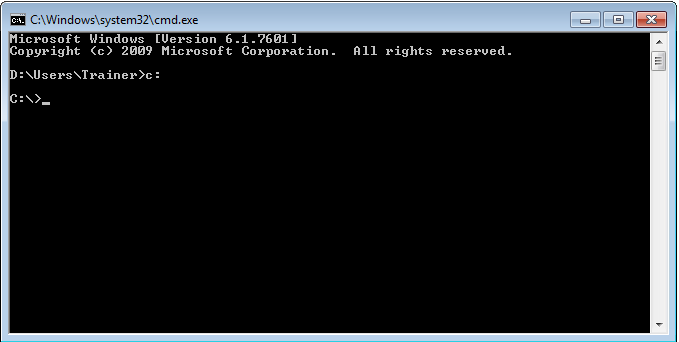
To navigate to the directory containing the R command line type:
cd “C:\Program Files\R\R-3.3.2\bin”
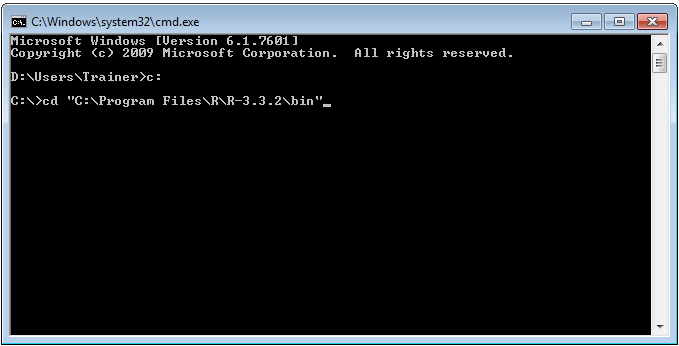
Commit the drive by change pressing the Enter key:
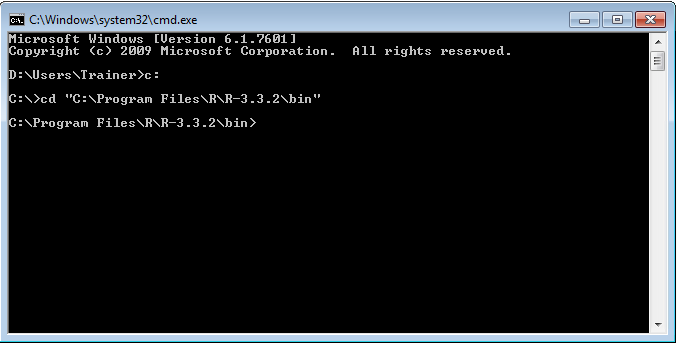
To launch the R console application type:
R
Invoke R Core by pressing the Enter key:
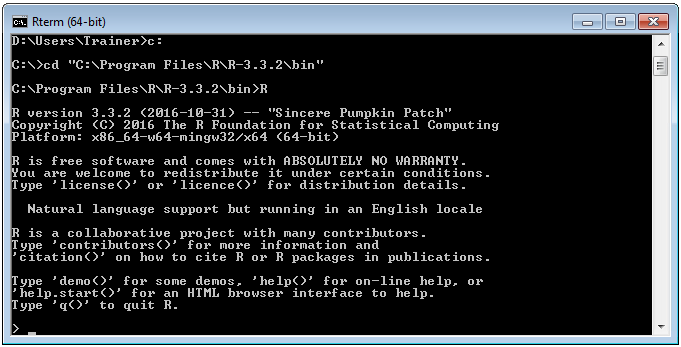
Upon successful launch of the R Core Command Line Interface, introductory text will be displayed with a chevron (i.e >) denoting the command line input awaiting with a flashing cursor: