Procedure 2: Issue commands to the R Console
R is an interpreted language for mathematical and statistical computing. R processes as script, line by line. In this example the sum of 1 + 1 will be returned, which will of course be 2. To perform such a calculation type:
1+1
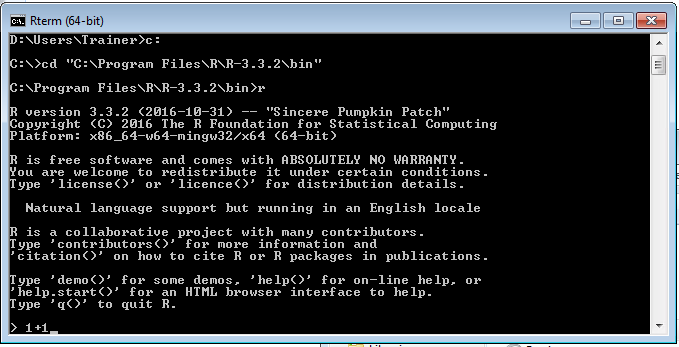
Press the Enter key to commit and execute the line of script:
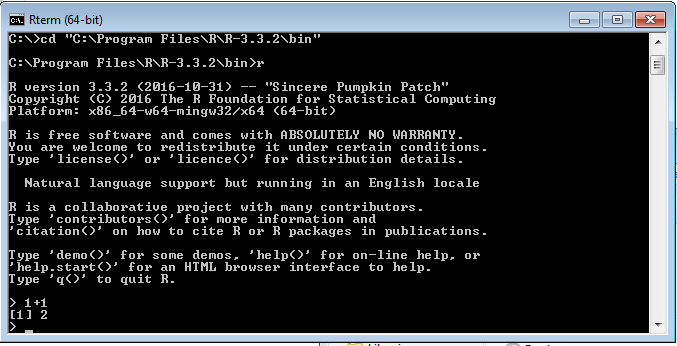
It can be seen that a line has been returned showing [1] 2, where [1] is the position in the result vector, where 2 is the actual value returned from the line of script. The mathematical operators (in this case +) are much the same as Excel:
-
- Addition.
-
- Subtract
- / Divide
-
- Multiply
This procedure has shown a simple line of script being written, executed and returned by R. Although rudimentary, it is an R program.
To exit the R console, hold down the CTRL key and the D key:
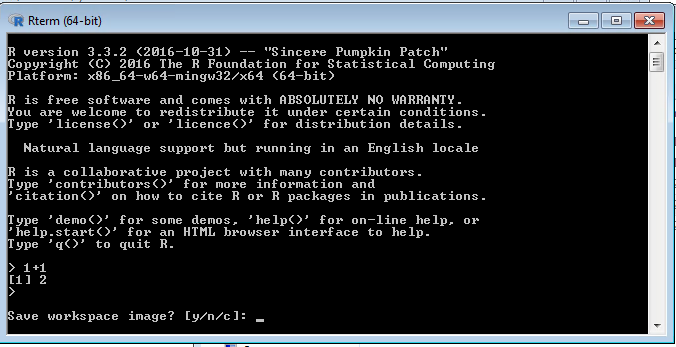
There are three options presented when exiting the R console:
- y: Save the workspace image for reloading. This will keep everything in the current session.
- n: Clear the workspace so that the next time r is loaded it will be afresh.
- c: Cancel and go back to the workspace.
In this example, type:
y
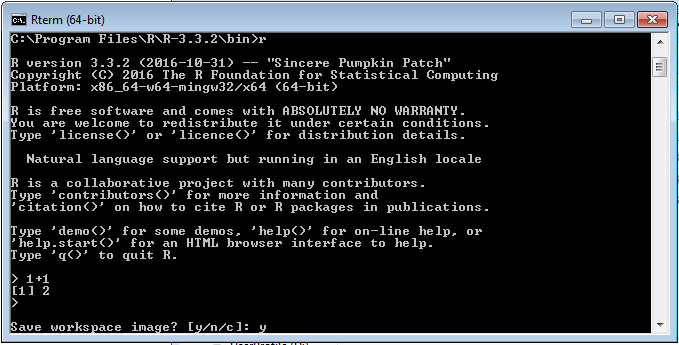
Press the Enter key to commit the command:
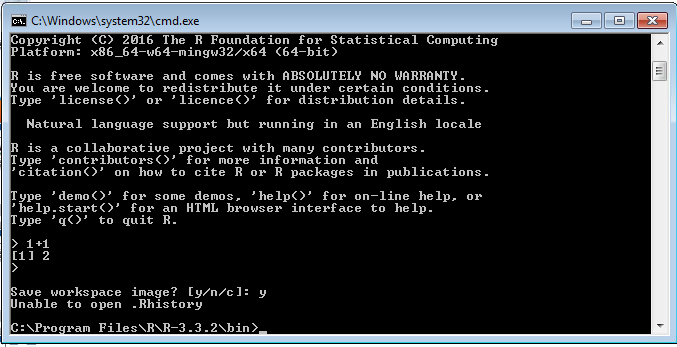
Notice that an error was returned ‘Unable to open .Rhistory’. The error is created as the operating system will not allow the user to write to the same directory as R is running, which introduces the concept of working directories, as follows.