Procedure 3: Create Vector via a Sequence
There are two main ways to create vectors in a sequence of number in R, the first is using the semicolon in assignment, the second is using a function that archives much the same while offering more flexibility. The purpose of this procedure is to introduce some of the more sophisticated elements of the R language, however, for the purposes of predictive analytics it is not absolutely necessary to delve into such depth to achieve the end result of reliable predictive analytics.
To create a vector which is a sequence of numbers from 1 to 10, type:
SequenceBasic <- 1:10
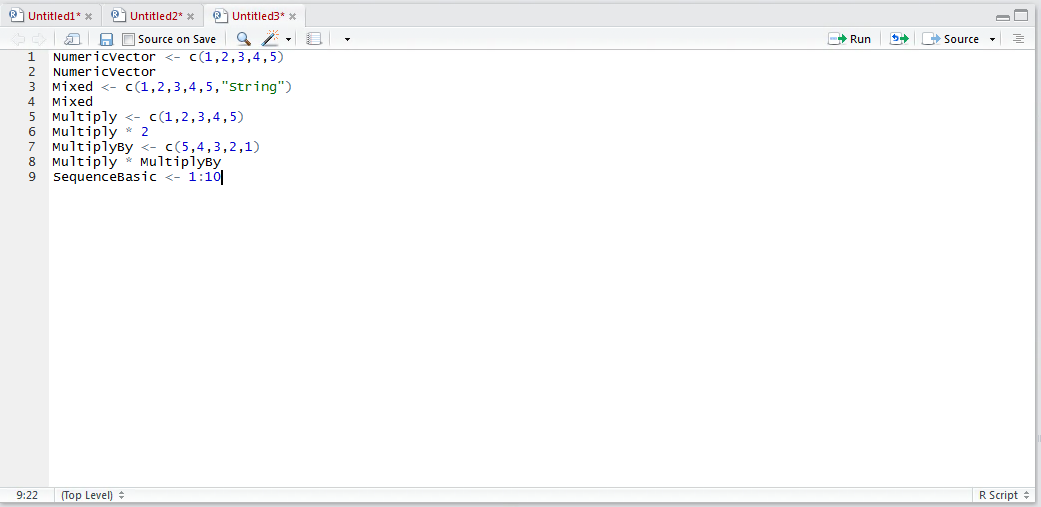
Run the line of script to console:

It can be seen from the environment pane that the vector has been created and that the values span from 1 to 10 in increments of 1:
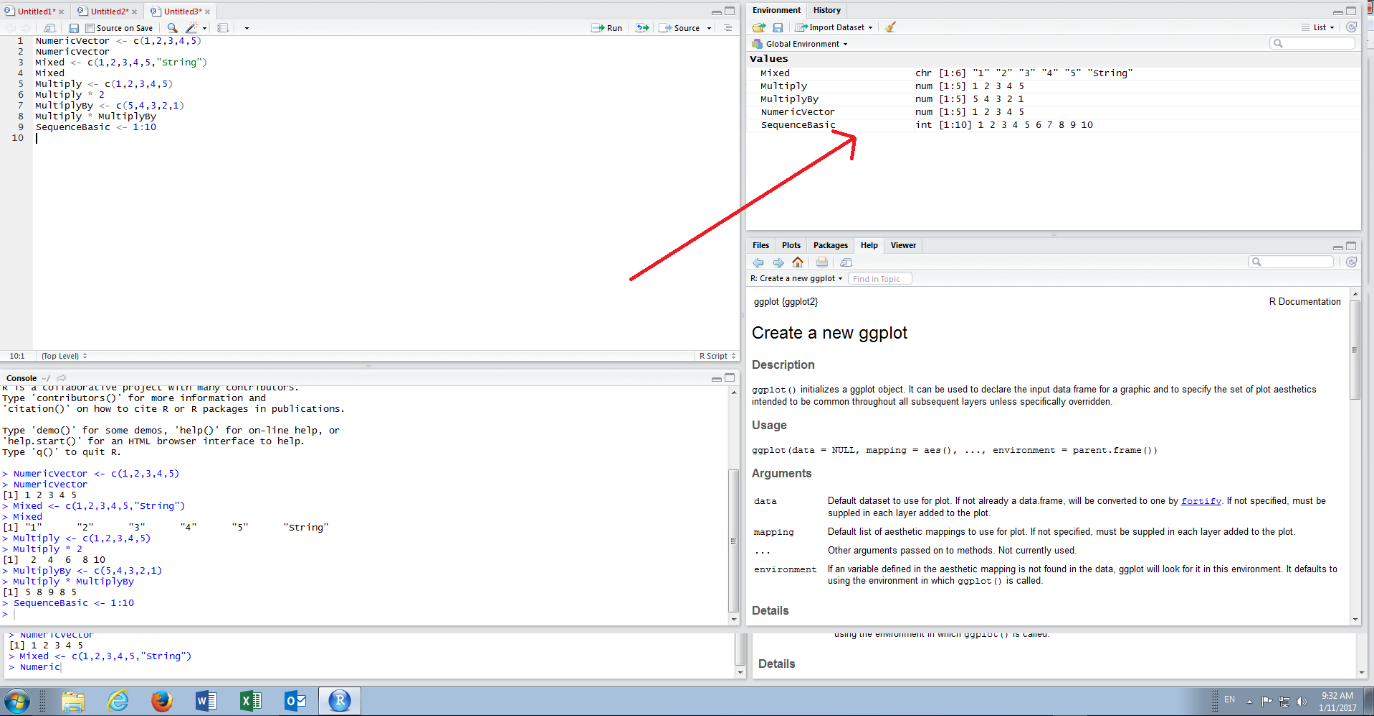
Introducing functions, the same using the seq() function can be achieved by typing:
SequenceFunction <- seq(1,10)
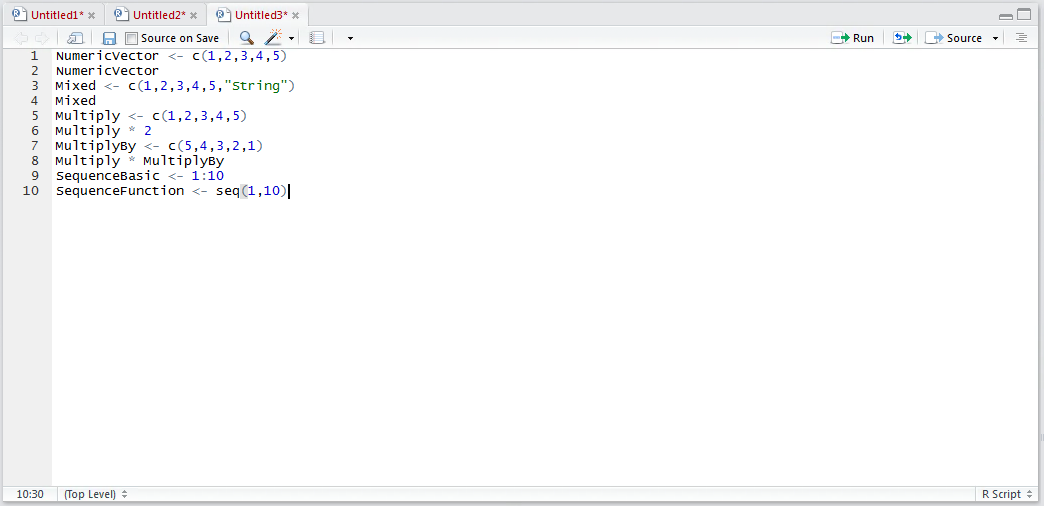
Run the line of script to console:
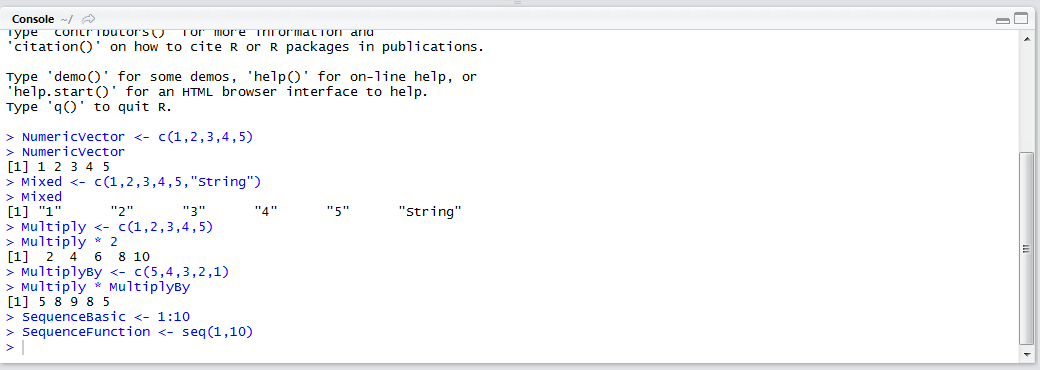
It can be observed that SequenceBasic and SequenceFunction take the same form in the environment pane:
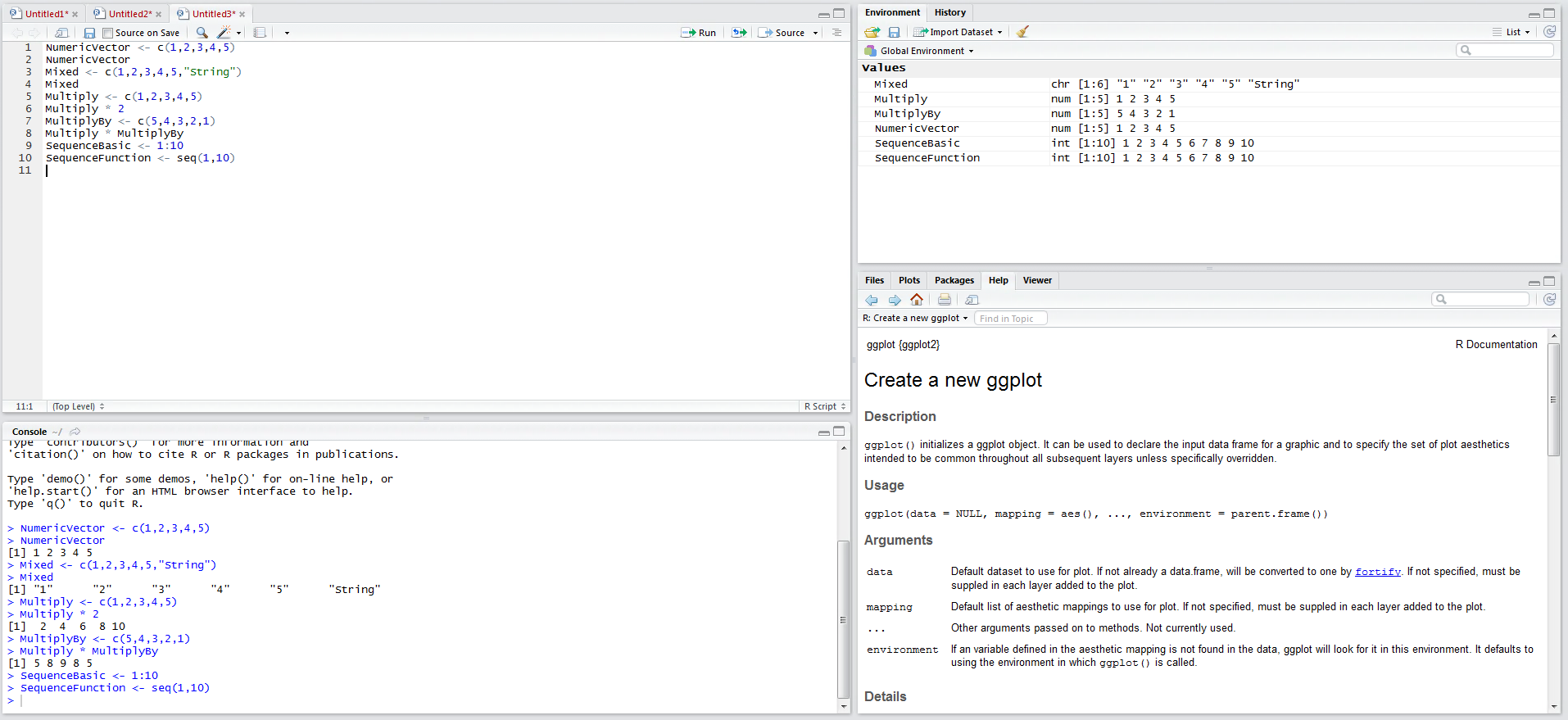
The benefits of using the seq() function is that it allows for sequences to be created with different steps sizes, where the default is 1. To create a step of 0.25, type:
SequenceStep <= seq(1,10,0.25)
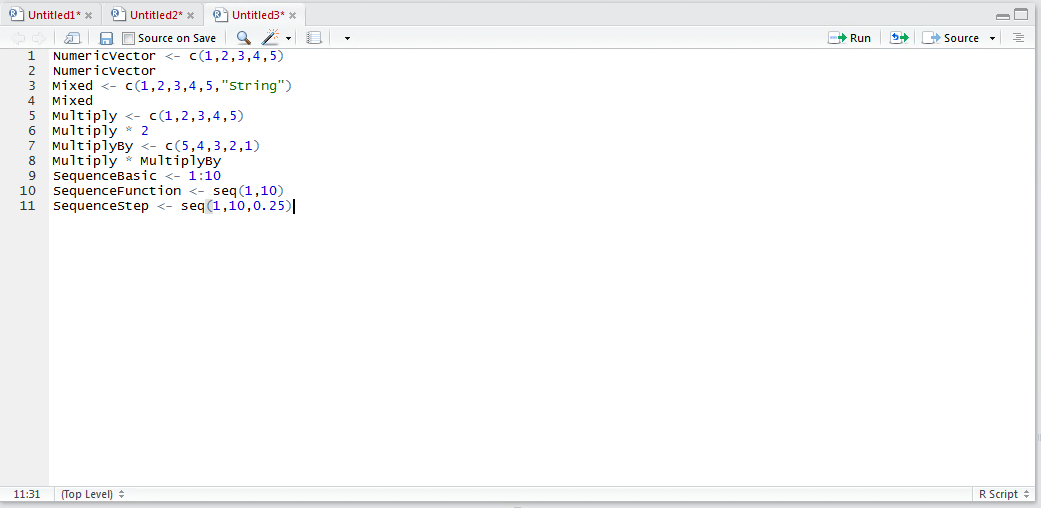
Run the line of script to console:
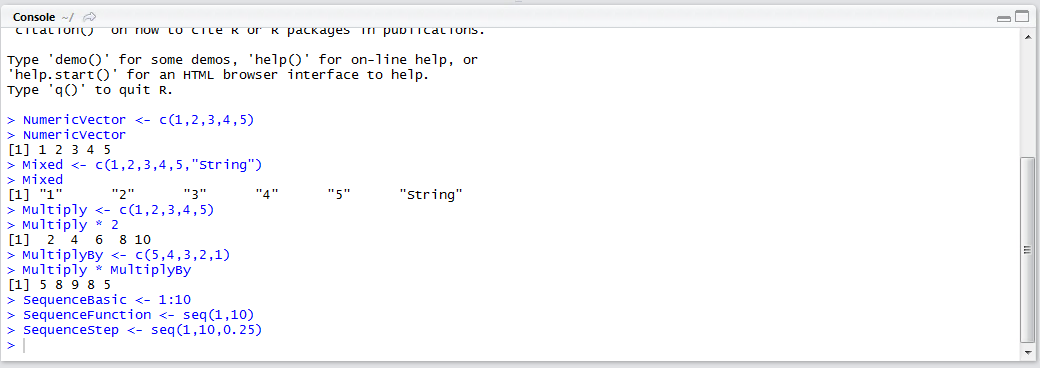
It can be seen that a much larger vector has been created by inspecting the environment pane, where the values increase by 0.25 increments:
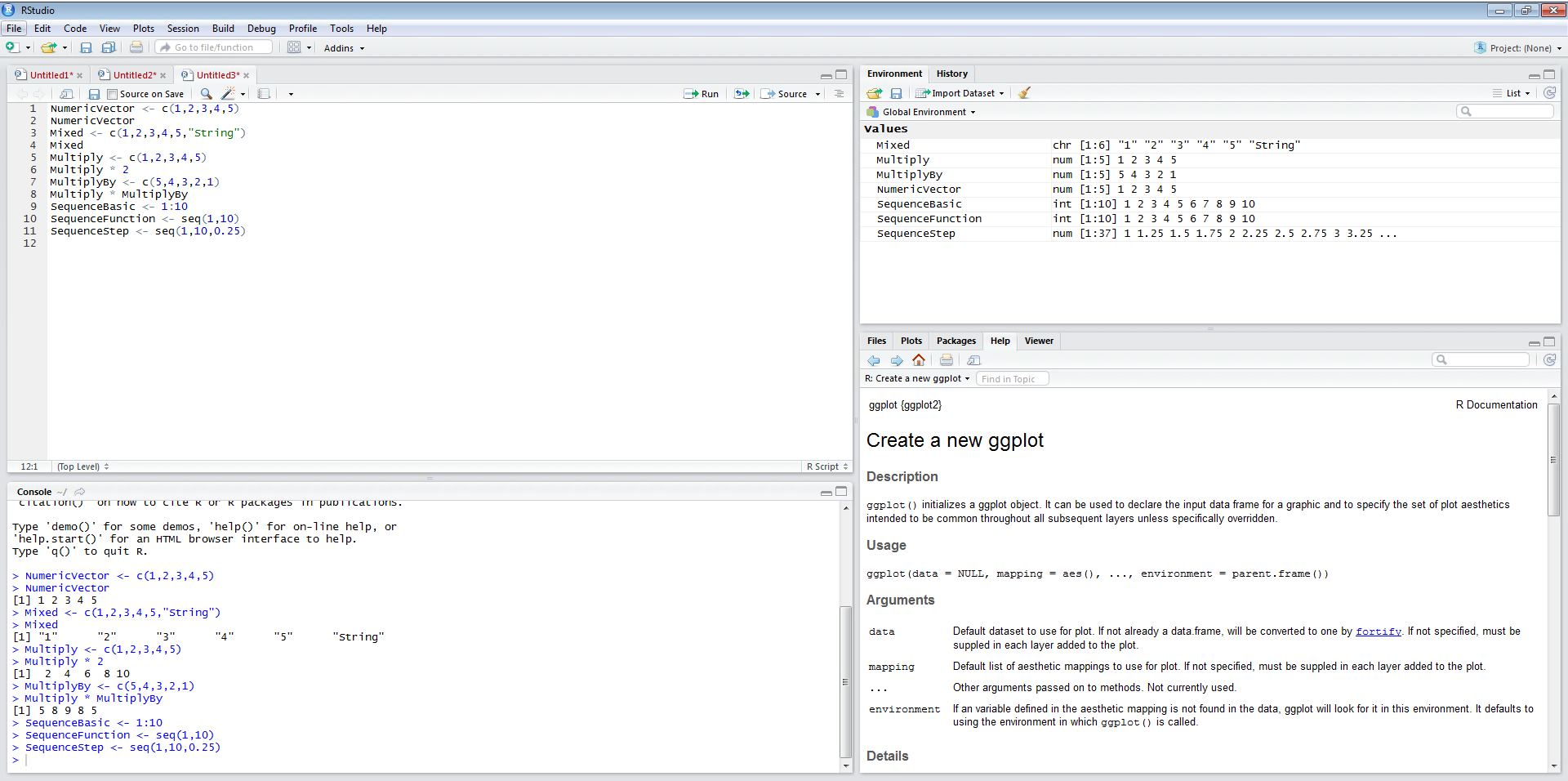
The seq() function provides a lot of other options for the creation of sequences such as repetition which would be outside the scope of this procedure. The seq() function has been introduced as a means to demonstrate assignment by function return values.