Procedure 16: Create a logical variable by assignment
Logical variables are True or False values which are derived by logical assignment. To create a logical variable as the result of an evaluation assignment, start by creating a variable x by typing:
x <- 1
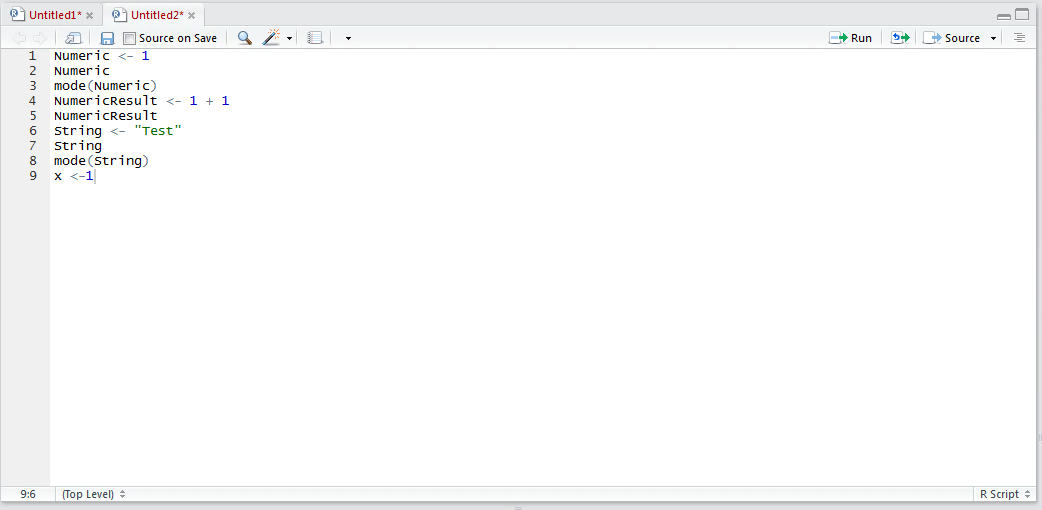
Run the line of script to console:
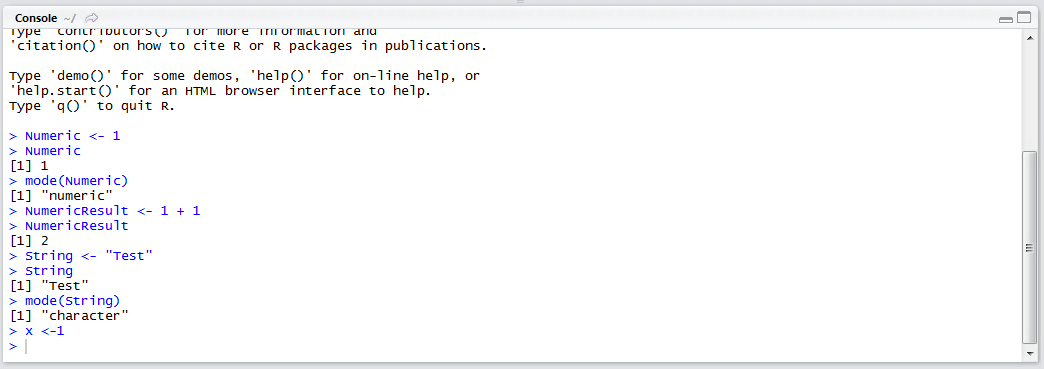
Create another variable y by typing:
y <- 2
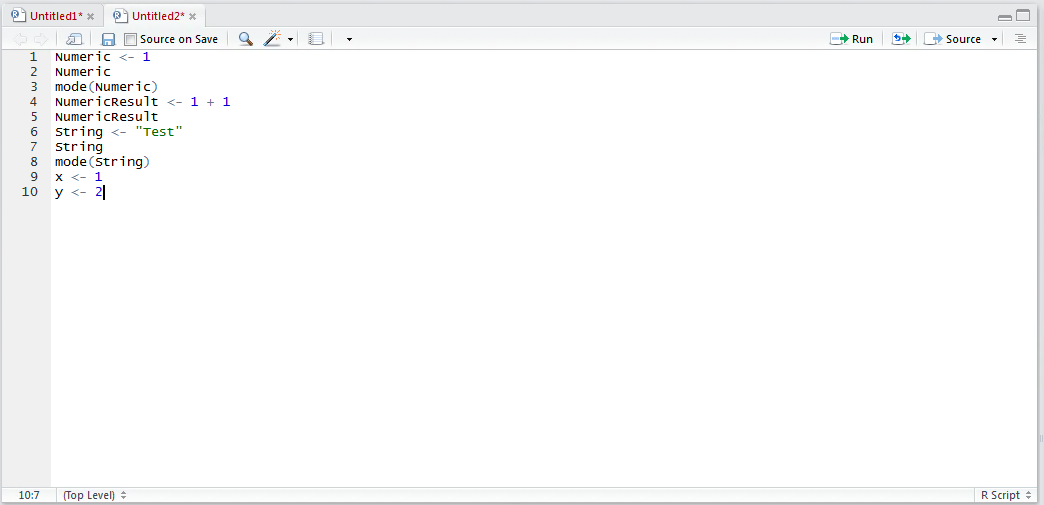
Run the line of script to console:
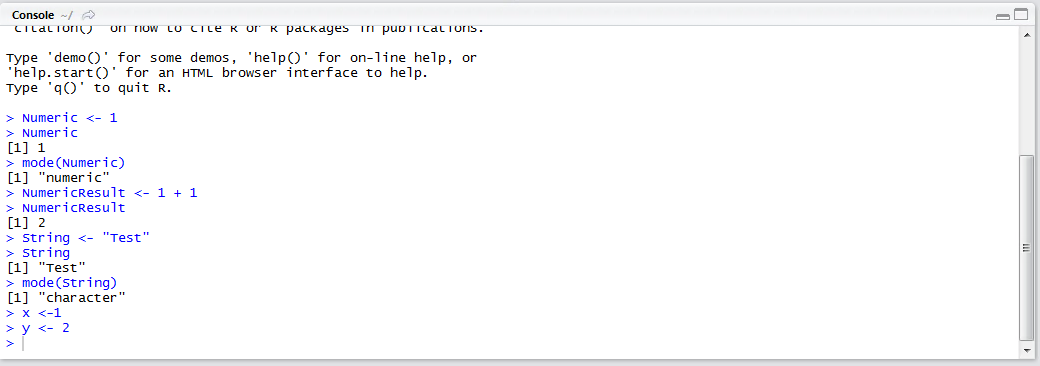
The logical variable will be created as the result of comparing one variable to another, in this case, questioning if x is greater than y. Type:
Logical <- x > y
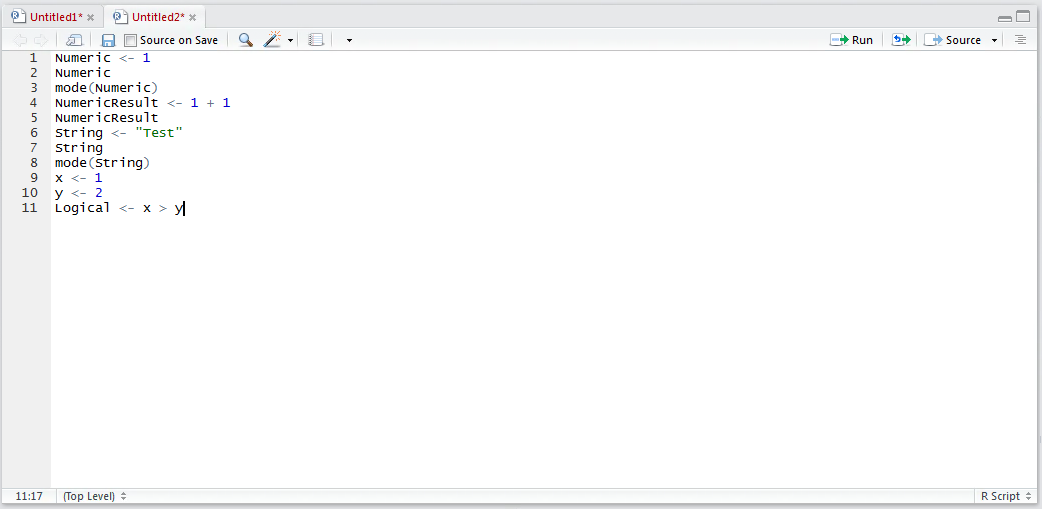
Run the line of script to the console:
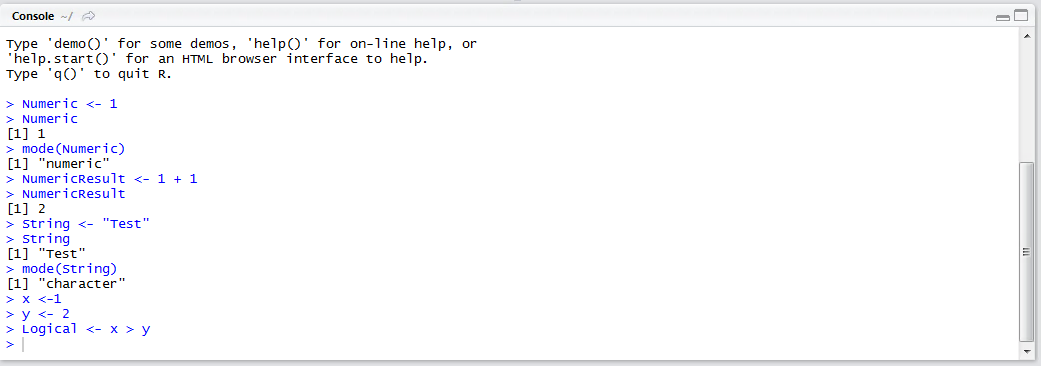
It can be seen that the variable Logical has been created and is available in the Environment pane:
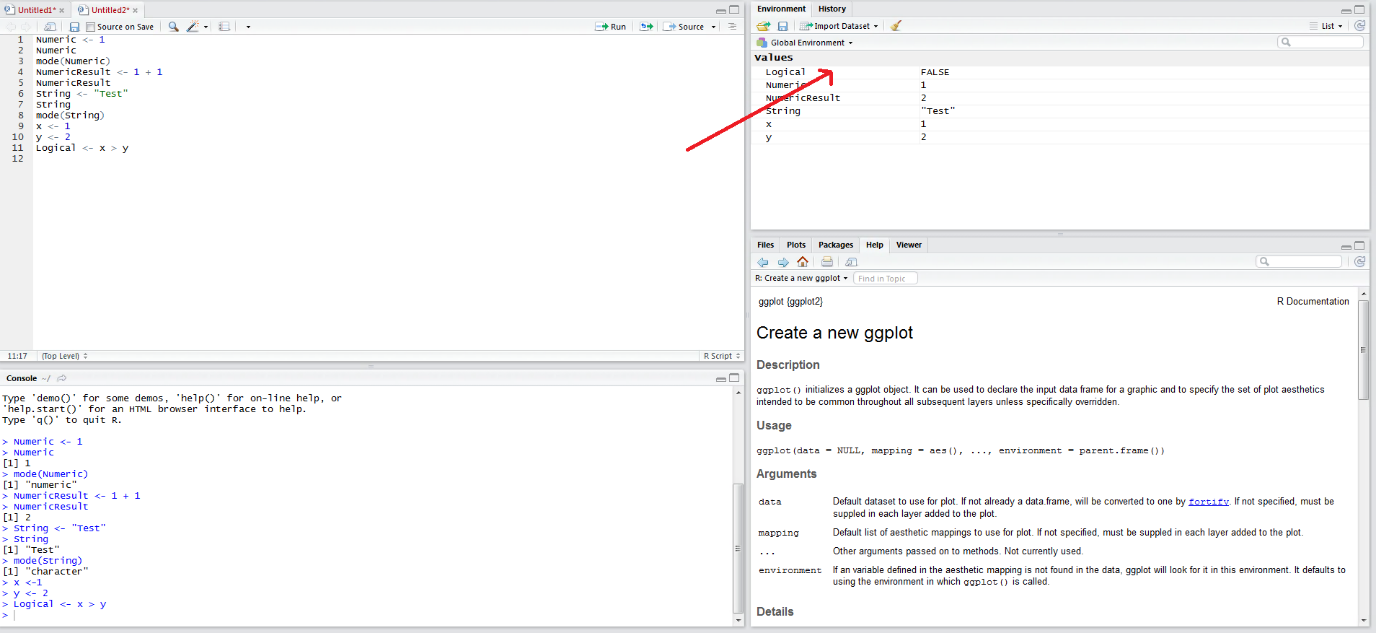
Naturally, the variable can also be referenced via simply typing into the script editor:
Logical
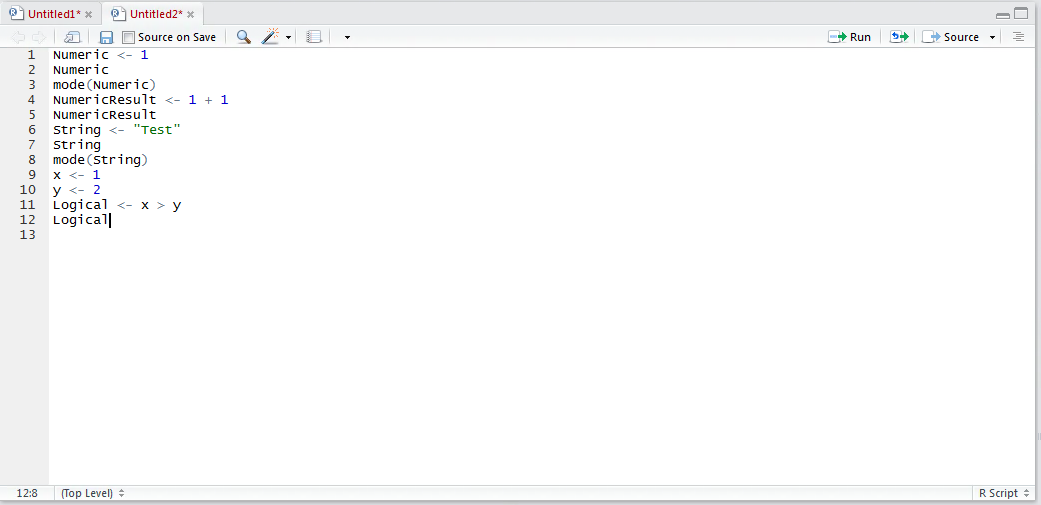
Run the script to console:
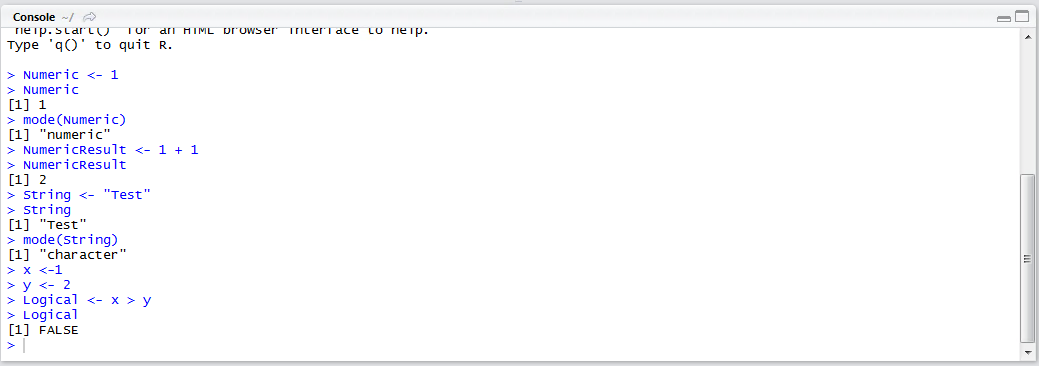
It can be seen that the variable has been written out as FALSE, in this instance, with the opposing value being TRUE. Using the mode() function, typing into the script editor:
mode(Logical)
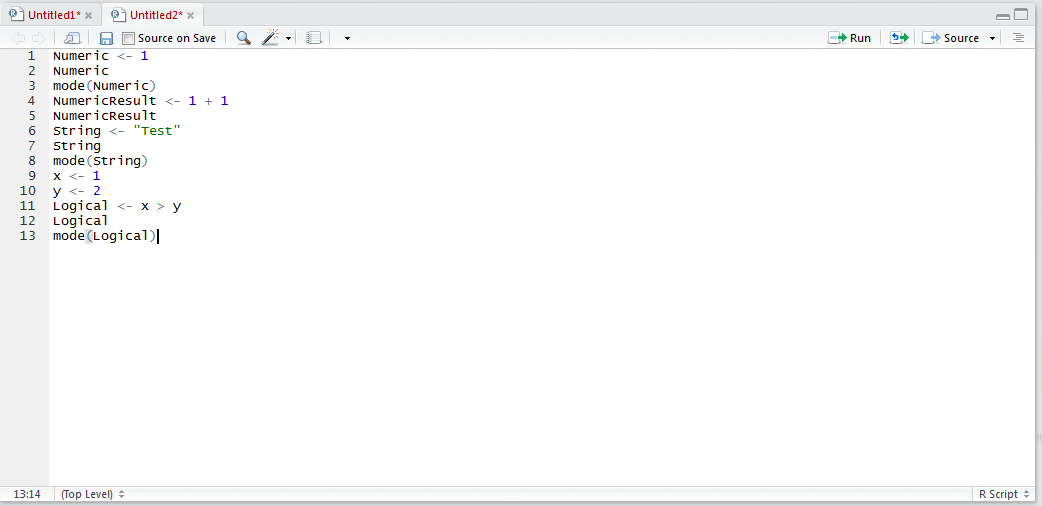
Run the script to console:
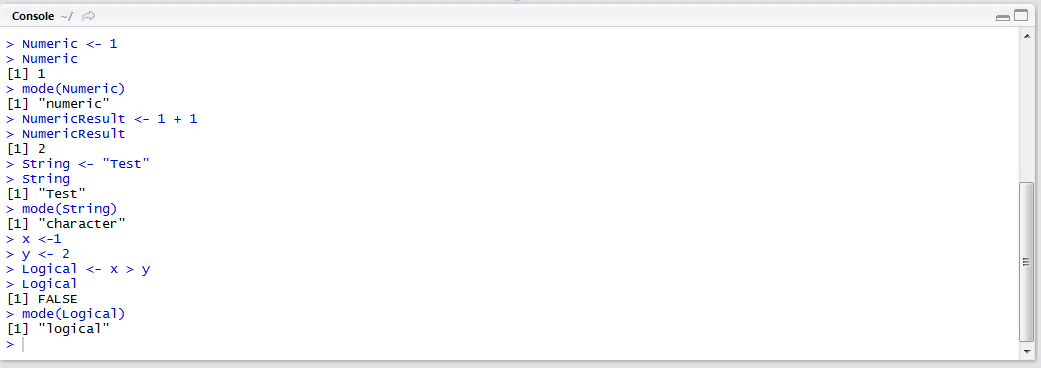
It can be seen that the variable writes out as being of type logical.