Procedure 15: Creating a Factor from a Vector with Levels and Ordering
Some categorical data does also have a precedence whereby each of the categorical variables is somehow elevated from the previous one, while not necessarily being distributed in a statistical fashion. A good example would be temperature. Start by creating a Vector called Temps:
Temps <- c("High","Medium","Low","Low","Medium")
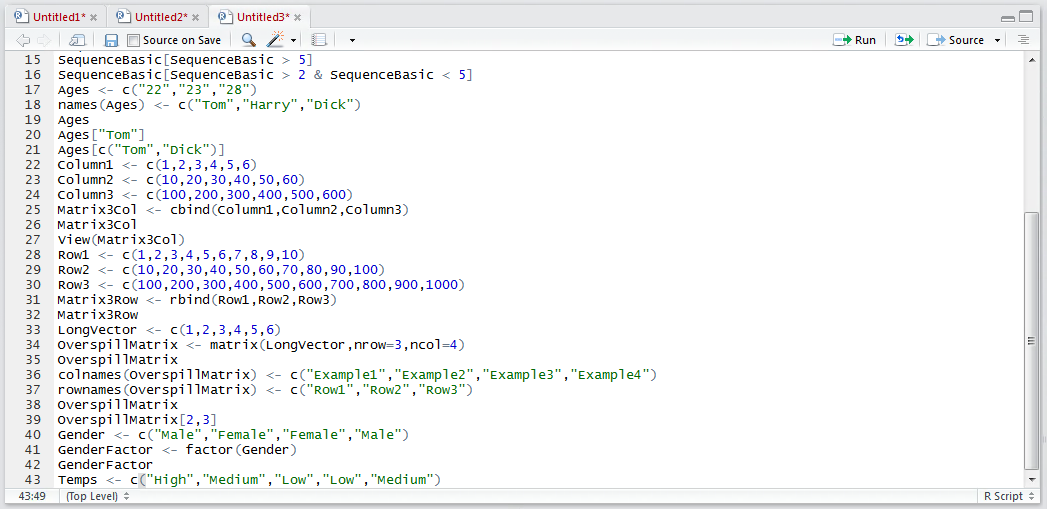
Run the line of script to console:
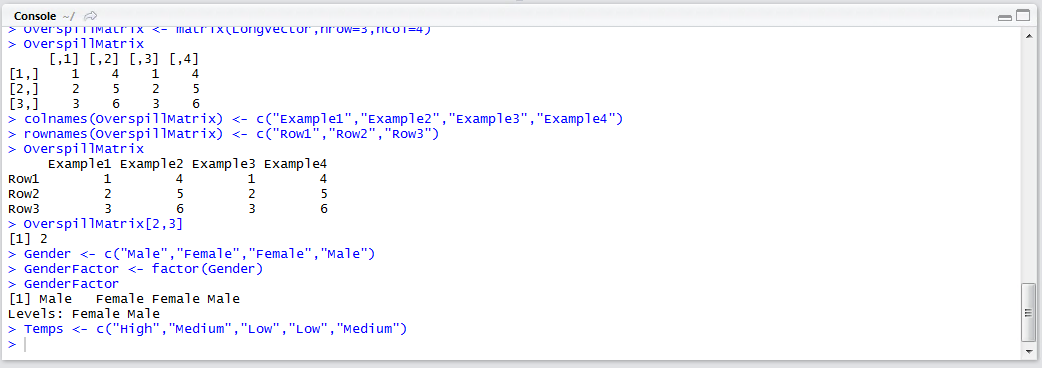
Create a similar Vector, this time with the distinct values in the order of precedence:
TempsDistinctOrder <- c("Low","Medium","High")
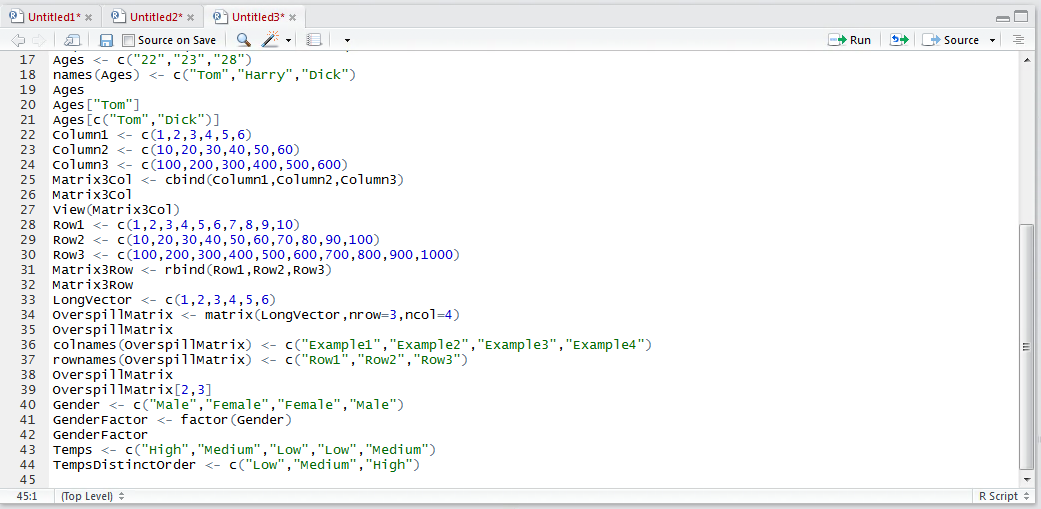
Run the line of script to console:
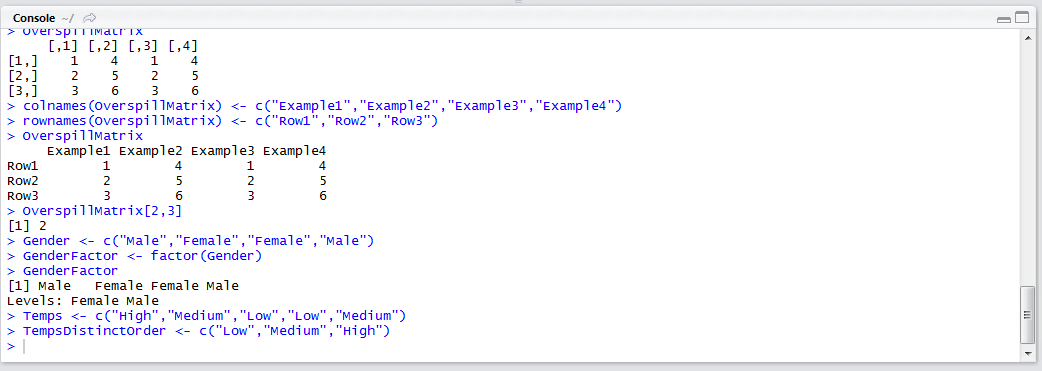
Create the factor by bringing the two newly created Vectors together and specifying that ordering is to be observed:
TempsFactor <- factor(Temps,TempsDistinctOrder,ordered=TRUE)
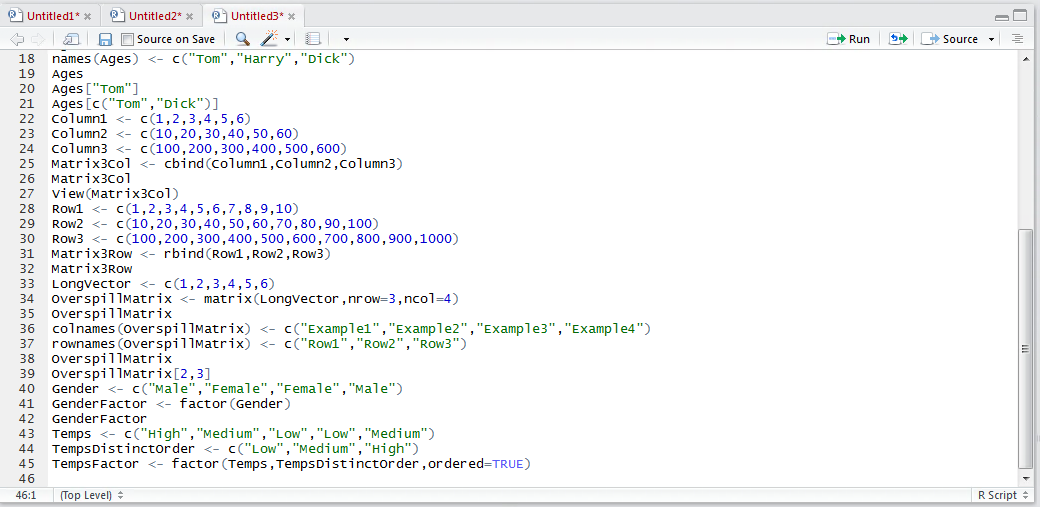
Run the line of script to console:
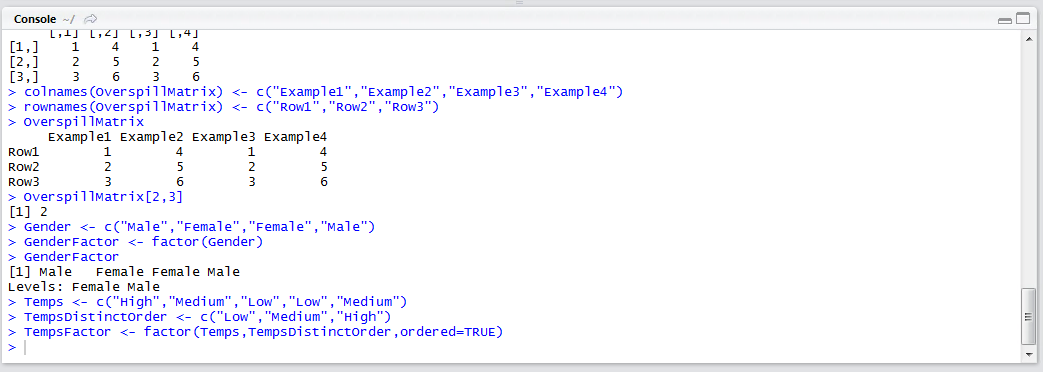
Write the Factor to console by typing:
TempsFactor
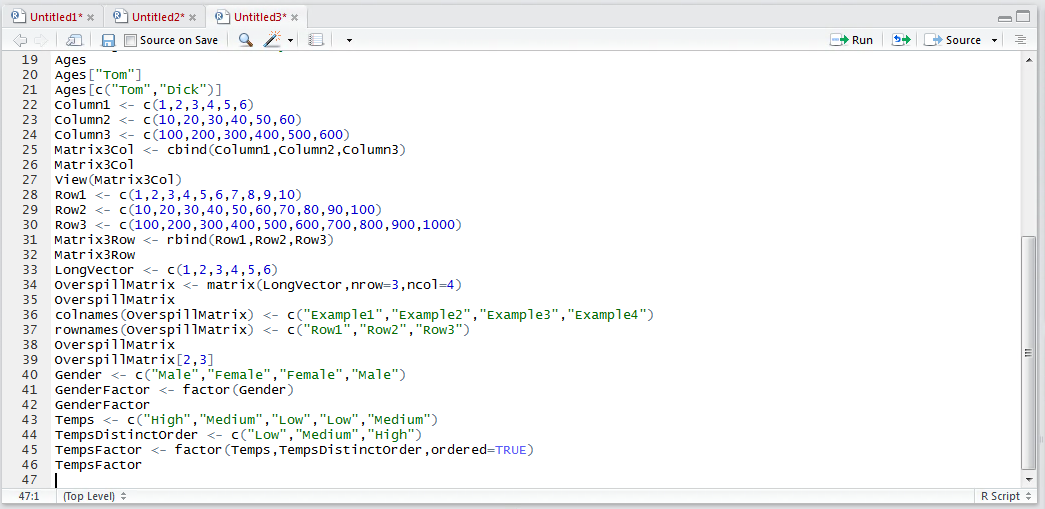
Run the line of script to console:
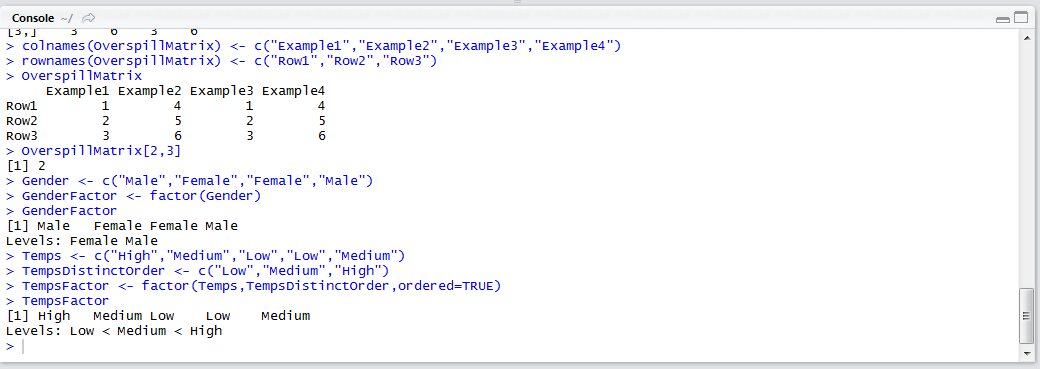
It can be seen that the Factor levels now have < chevrons which denote the precedence. Low is less than Medium, Medium is less than High. Rather usefully it is possible to use a logical test condition to perform a logical test for only those values in the factor that exceed a given level, for example type:
TempsFactor > "Low"
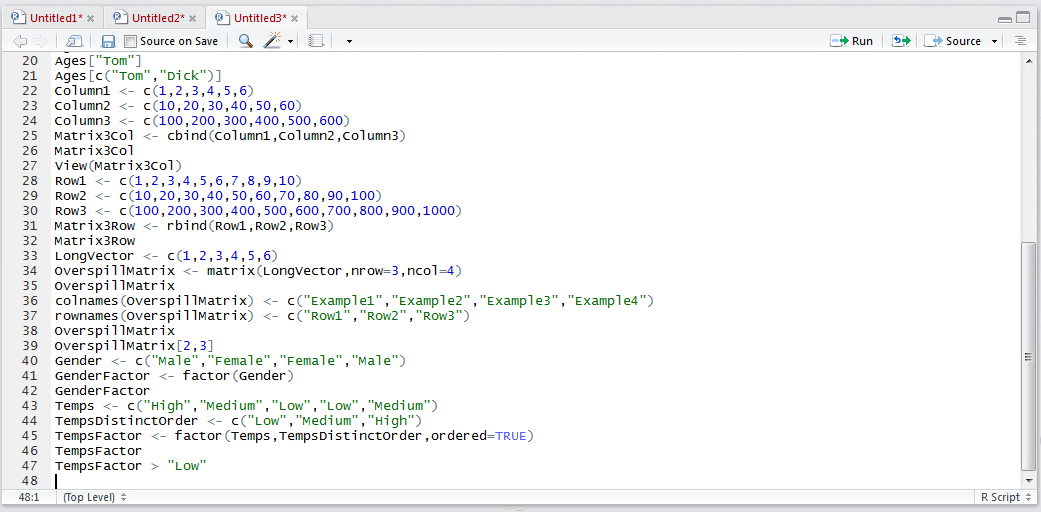
Run the line of script to console:
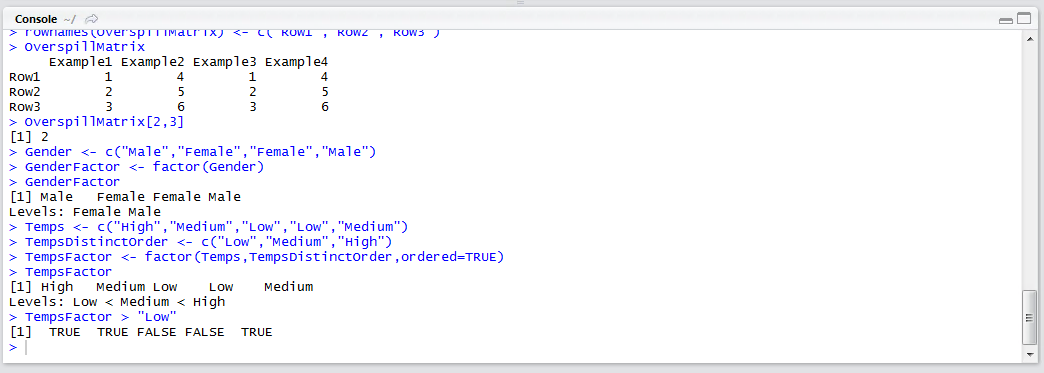
It can be seen that a Vector of logical operators has been returned that could further be used for selecting and subsetting.